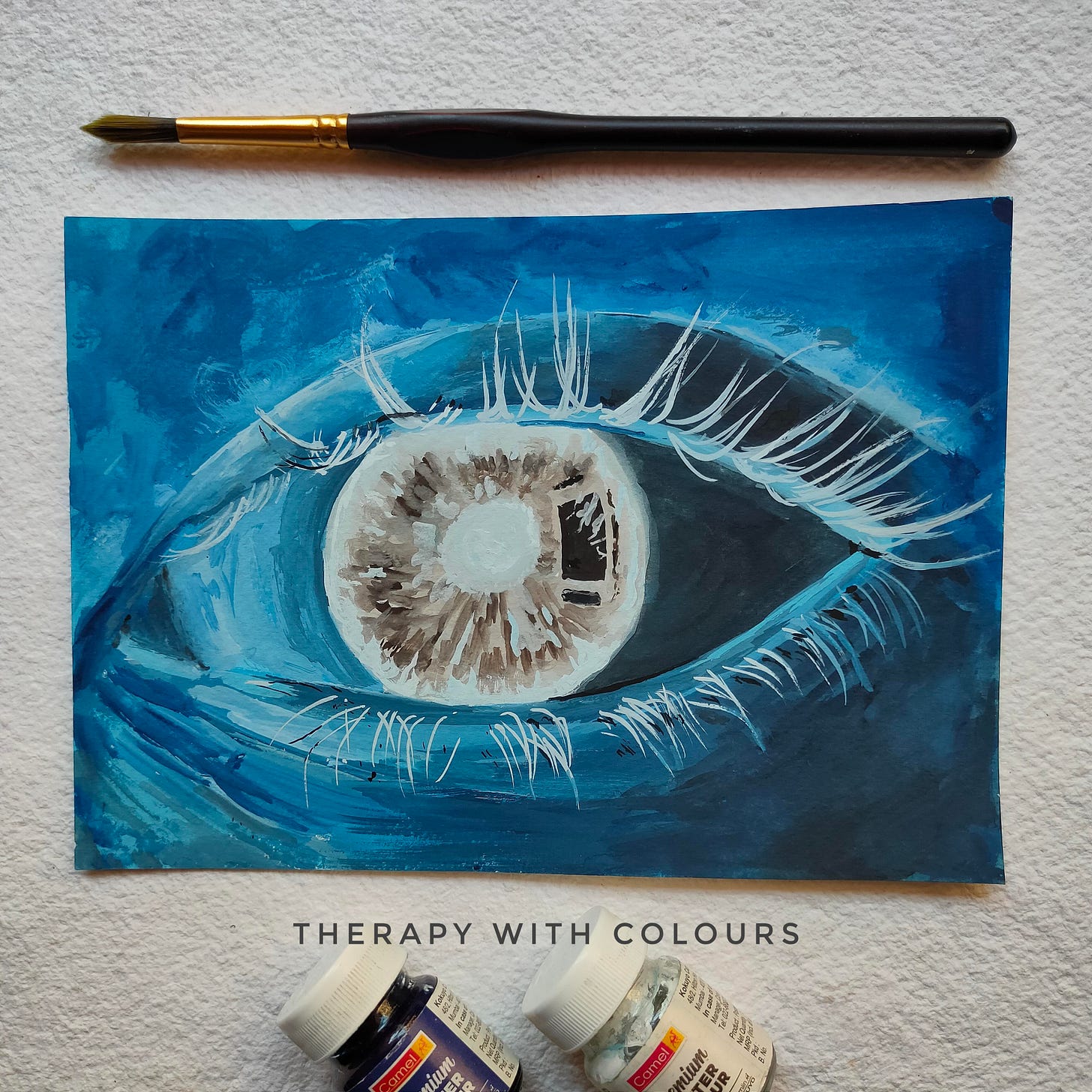Inverted Art Challenge
Where black becomes white and white becomes black
One day I just woke up thinking I want to do something creative today. You know we all have those days when we are feeling super inspired and full of energy. I didn’t want to do a regular painting, I wanted to do something different this time. I remembered some artists painting in inverted colours and then using a negative filter to actually see the artwork. I know it sounds confusing but it really isn’t.
Here’s a video for you to understand what I am talking about.
You're probably wondering how I made it, so I'll walk you through the process.
Choose a reference image
You can use a lot of free websites for good quality images, I painted a close-up of an eye, but you can choose to paint anything you want. Some websites that I use: Pixabay, Unsplash and Pexels.Edit the Photo
I used Snapseed for editing it, but you may use any photo editor. For Snapseed, the steps are: Tools - Curves. Here you will see a diagonal, all you need to do is invert this diagonal and it will invert the colours of your image.Now Paint it.
All that's left now is for you to paint the modified version. You need to be careful with the colour values. In simpler language, pay attention to what is dark and what is light. Sometimes it can be difficult to recognize the correct colour, so you can use any colour picker app. I use Color Picker.Trust the Process
It will not make sense while you are painting it because you are painting in unnatural colours, you won’t be able to see it. Just trust the process and keep painting what you see in the modified version of the image.Use a Negative Filter
You can use apps with filters for inverting it back, or you can just click a picture and edit it. I’ve used Negative filter by InstagramHave fun
It’s okay if your painting doesn’t turn out the way you expected, this technique can be unpredictable. Don’t be hard on yourself, just remember to have fun.
This is how the painting looks physically.
This is how it looks after inverting the colours.
If you do create something, please share it with me, I would love to see it.
Happy Creating.